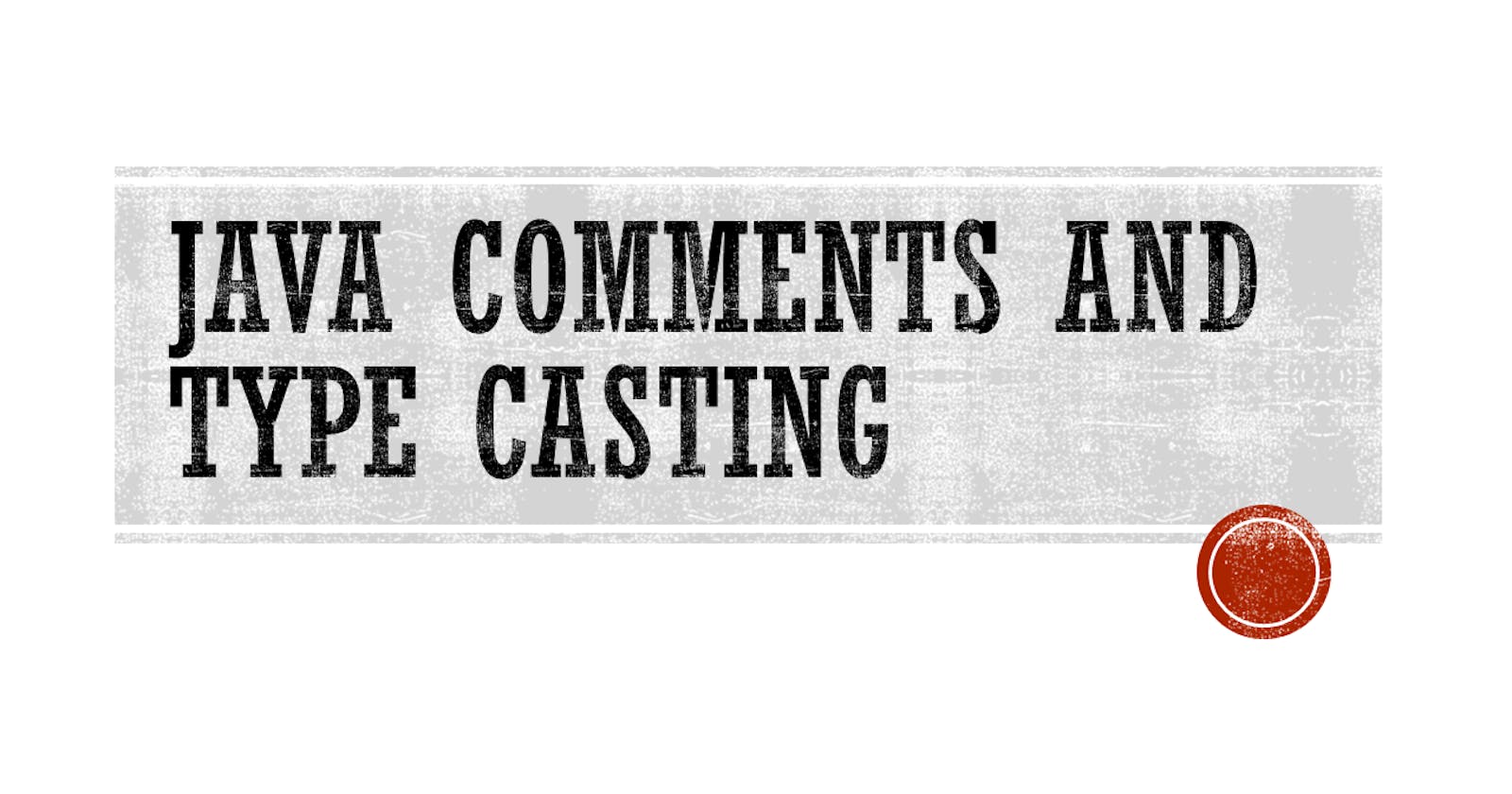Hey all! Hope you have understood the data types and variables in the previous article. Now it's time to move a step ahead. Today in this article we will cover Comments and Type Casting. So let's start with it. First, we will cover Java comments.
What are Comments? For a random person, comments are used to pass in lecture, But for programmers, comments are used to describe the purpose of a written code statement. In java, comments are given in the following ways:
For one-line comment '//' is used.
int i=1; //This is one line comment
For multiline comment /*..........*/ is used.
int i=1;
/* This is
multiline comment
*/
That's all with comments. Now let's start with Type Casting.
What is Type Casting? Type Casting is used to convert one data type to another data type. Eg: int to double.
Type Casting is categorized into two types:-
- Widening Casting: This casting is done automatically by the Java compiler. In this, a smaller data type is converted to a larger data type size. The following flow shows how casting is done.
byte--> short--> char --> int --> long --> float --> double
- Narrowing Casting: This casting is done manually. In this, a larger data type is converted to a smaller data type size. The following flow shows how casting is done.
double --> float --> long --> int --> char --> short --> byte
If you are getting confused, then don't worry below codes will help you to understand it properly.
Widening Casting:
public class Main { public static void main(String[] args) { int intNumber=10; System.out.println(intNumber); // Output: 10 double doubleNumber = intNumber; //Typecasting (Widening) Automatic casting from int to double System.out.println(doubleNumber); // Output: 10.0 } }Narrow Casting:
public class Main {
public static void main(String[] args) {
double doubleNumber = 12.3d; // Output: 12.3
System.out.println(doubleNumber);
int intNumber= (int) doubleNumber; // Typecasting(Narrow) Manually : double to int
System.out.println(intNumber); // Output: 12
}
}
Tip: In Narrow Casting, you have to type manually the data type in parentheses '( )' in front of the value or variable. In the above code, it is clearly mentioned: int intNumber= (int) doubleNumber; This converts a double data type number to an integer number.
Hope you have understood today's topic. Thanks for your time. Happy Programming!